
Create your own GPT with Rust and HTMX
With Rust and Htmx exploding all over my social feed in recent months and with some down over christmas, I thought it was about time I got to grips with these technologies.
The idea is simple a rust server with two endpoints; one to server the static html files that will compose the frontend, and one to accept any post requests made to our LLM which will be running locally using ollama, which will parse the response and send back the relevant html to update the ui.
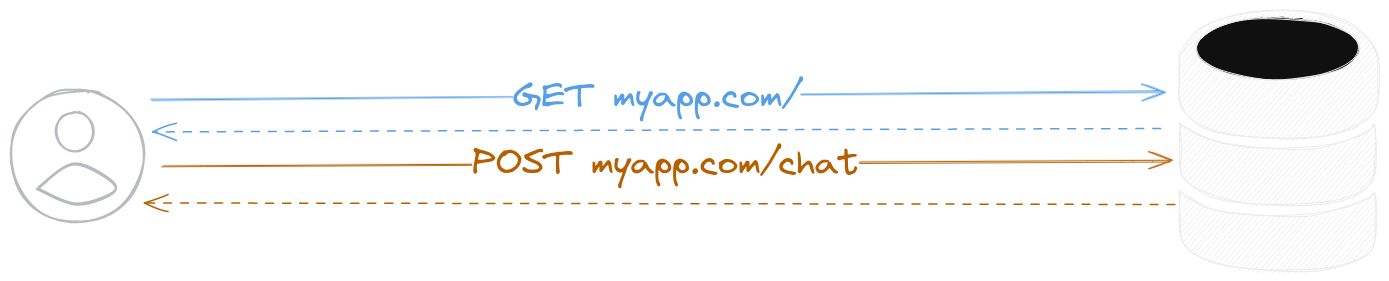
The Server
For spinning up the server I used the axum framework, I am mainly a typescript / nodejs developer the learning curve is steep for rust and this framework offered the most understandable syntax to me in order to get up and running quickly.
To get started we must create our main() function as the entry point for our application, now as a naieve TS dev, I didnt realise that rust did
not come with async support out of the box, and that async functionality is provided by the tokio crate
by applying the #[tokio::main] macro as a decorator to our function.
Now our syntax seems similar to other javascript based web frameworks I am used to, we instaniate a new Router object and attach our routes with our various endpoints, for now we will stick with our root route to return our htmx templates.
#[tokio::main]
async fn main() {
let router = Router::new()
.route("/", get(home))
.route("/chat", post(chat))
let listener = tokio::net::TcpListener::bind("0.0.0.0:3000")
.await.unwrap();
axum::serve(listener, router).await.unwrap();
}
Now that our server is up and running we need to implement our home handler. This handler must return data of the Response type, so we can define
our home handler as the such:
#[derive(Template)]
#[template(path = "index.html")]
struct HomeTemplate;
async fn home() -> impl IntoResponse {
HomeTemplate
}Rust has implicit returns from functions so we can just type HomeTemplate here as it returns an implemenation of the IntoResponse trait. In this case the
HomeTemplate struct has the Template trait from the askama crate attached and the path to the relevant html file.
Our chat endpoint needs to take in our chat message from the user, add this to a list of messages that will act as our chat history, send this to Ollama and parse the response into our html template.
To do this we can use an extractor in this case the form struct from axum allows us to deserialise
form data from the incoming request into the shape of the type we pass into it, in this case UserMessage. Lets also setup our askama template and return
types.
#[derive(Template)]
#[template(path = "msgs.html")]
struct MessagesTemplate {
response: Vec<MessageResponse>,
}
#[derive(Deserialize)]
struct MessageResponse {
role: String,
content: String,
}
#[derive(Deserialize)]
struct UserMessage {
message: String,
}
async fn chat(Form(form): Form<UserMessage>) -> impl IntoResponse {
...
}In order to interact with Ollama I used the ollama-rs crate. Now when creating this I initially just passed
messages Vector of type ChatMessage directly into my template as it was exactly the shape and content I needed back on the UI, however after many hours debugging
I realised that this this type doesnt match our function signature and implement the IntoResponse trait and that there is no way to add traits the third party crates.
So I created my own struct MessageResponse and mapped our ollama response to it.
async fn chat(Form(form): Form<UserMessage>) -> impl IntoResponse {
let ollama = Ollama::default();
let mut messages: Vec<ChatMessage> = vec![];
let user_message = ChatMessage::user(form.message);
messages.push(user_message);
let stream: ChatMessageResponse = ollama
.send_chat_messages(ChatMessageRequest::new(
"llama2:chat".to_string(),
messages.clone(),
))
.await
.unwrap();
let bot_message = stream.message.unwrap();
messages.push(bot_message);
let response: Vec<MessageResponse> = messages
.iter()
.map(|message| MessageResponse {
role: format!("{:?}", message.role),
content: message.content.clone(),
})
.collect();
MessagesTemplate { response }
} The Frontend
To start I created an base.html file, I liked to of this as a layout file in NextJS. Here I was able to import the htmx script and also my styles using
daisyUI
<!DOCTYPE html>
<html lang="en">
<head>
<script src="https://unpkg.com/htmx.org@1.9.6" integrity="sha384-FhXw7b6AlE/jyjlZH5iHa/tTe9EpJ1Y55RjcgPbjeWMskSxZt1v9qkxLJWNJaGni" crossorigin="anonymous"></script>
<link
href="https://cdn.jsdelivr.net/npm/daisyui@2.6.0/dist/full.css"
rel="stylesheet"
type="text/css"
/>
<script src="https://unpkg.com/htmx.org/dist/ext/loading-states.js"></script>
<script src="https://cdn.tailwindcss.com"></script>
<title>{% block title %}{{ title }} - My Site{% endblock %}</title>
{% block head %}{% endblock %}
</head>
<body>
<div class="navbar bg-base-300">
<div class="flex-1">
<a class="btn btn-ghost text-xl">RsxBot</a>
</div>
<div class="flex-none">
<button class="btn btn-square btn-ghost">
<svg xmlns="http://www.w3.org/2000/svg" fill="none" viewBox="0 0 24 24" class="inline-block w-5 h-5 stroke-current"><path stroke-linecap="round" stroke-linejoin="round" stroke-width="2" d="M5 12h.01M12 12h.01M19 12h.01M6 12a1 1 0 11-2 0 1 1 0 012 0zm7 0a1 1 0 11-2 0 1 1 0 012 0zm7 0a1 1 0 11-2 0 1 1 0 012 0z"></path></svg>
</button>
</div>
</div>
<div id="content" class="w-screen h-screen grid place-items-center">
{% block content %}{% endblock %}
</div>
</body>
</html>After I needed to create the chat interface, here is where i added the form we will send our messages to our /chat endpoint. I used the hx-post attribute to submit the
request to our backend, hx-target to tell htmx where to place the returned html and finaly the hx-swap to tell htmx to replace all inner content of the targetted element
with our response.
<!-- index.html -->
{% extends "base.html" %}
{% block title %}Index{% endblock %}
{% block content %}
<div class="w-2/3 h-3/4 bg-base-300 rounded flex flex-col" >
<div class="w-full h-full" id="messages">
<span class="loading loading-spinner text-accent"/>
</div>
<form class="flex flex-row p-2" hx-post="/chat" hx-target="#messages" hx-swap="innerHtml">
<input type="text" class="input input-bordered w-3/4 mx-auto" name="message" placeholder="type your message here...">
<button type="submit" class="btn btn-accent w-1/4">
Send
<span class="loading loading-spinner"></span>
</button>
</form>
</div>
{% endblock %}The returned html is split into two files, one container file which will hold all the messages and one for the messages themselves. These are aptly named msgs.html and msg.html
<!-- msgs.html -->
<div class="flex flex-col">
{% for msg in response %}
{% include "msg.html" %}
{% endfor %}
</div>
<!-- msg.html -->
<div class="chat chat-start">
<div class="chat-header">
{{ msg.role }}
</div>
<div class="chat-bubble chat-bubble-primary">{{ msg.content }}</div>
</div>And thats it! a whistle stop tour of my first project in rust, I really liked this project as it was simple enough to build and put my basic knowledge of language to the test but still provided plenty of challenges to kick start the learning proccess!